In the world of work, there is always market for tools that increases productivity and reduces the time taken to complete tasks. That market has enabled creation of new apps, better planners, and faster devices. Now AI has entered the scene, promising to take things a step further.
AI tools can draft your emails, plan your week, summarize meetings, and even suggest when you should take a break. The companies shipping AI products are making an irresistible pitch: let the machine handle the mess so you can focus on the meaningful.
In my earlier column on decoded, I showed how AI alone can’t solve your email problem. In this article I’ll show how you should fix your workflows before deploying AI to complete tasks.

The simple truth is this: if your workflow is broken, AI won’t fix it. In fact, it often makes the cracks bigger. Without clear systems, automation doesn’t create clarity; it just moves chaos around faster.
Consider personal tasks like scheduling, note-taking, or managing to-dos. AI can quickly slot an appointment onto your calendar, transcribe a meeting, or sort tasks by priority. But if you haven’t defined when you review your calendar, where you store your notes, or how you act on tasks, you’ll still feel disorganized. The problem isn’t the lack of AI; it’s the lack of structure.
This is why the starting point isn’t “Which AI tool should I use?” but “Do I have a workflow worth automating?” Only once you’ve built a foundation can AI actually amplify it. Otherwise, you’re giving a shaky system more moving parts.
So how do you create that foundation? One practical way is to follow a three-step framework that begins by capturing the information, followed by building a process, and then concludes in executing the rules consistently.

Firstly, decide where every type of information or data goes. Emails, notes, and ideas should have a single, trusted home. Scattered sticky notes, half-used apps, and random reminders on your phone only make AI’s job harder.
Then, define how often and in what order you review information. For example, maybe you check your task list twice a day or review your calendar at the start and end of the week. A system without regular checkpoints is like a filing cabinet no one ever opens.
Lastly, choose clear rules for execution. Do tasks get done immediately if they take under two minutes? Do larger items get scheduled into time blocks? Without clear criteria for action, even the best AI prioritization will leave you staring at a list you don’t trust.

Once this capture–process–execute cycle is in place, AI becomes a multiplier. A transcription tool doesn’t just create a messy text file; it feeds into your note system where you already know how to tag, review, and use it. An AI calendar assistant doesn’t just book time; it supports the way you already plan your week.
Think of it this way: AI is like adding horsepower to your car. If your wheels aren’t aligned, you won’t go faster. Instead, you’ll skid off the road.
The temptation is to let AI shoulder responsibility for your personal productivity. But the truth is, it’s still on you to design a workflow you trust. Once that foundation is in place, AI isn’t just impressive, but a genuinely transformative tool. Without it, you’re just automating bad habits.
The question isn’t whether AI can help you work smarter. It’s whether you’ve created the systems that make “smarter” possible in the first place.
Published – October 23, 2025 12:17 pm IST